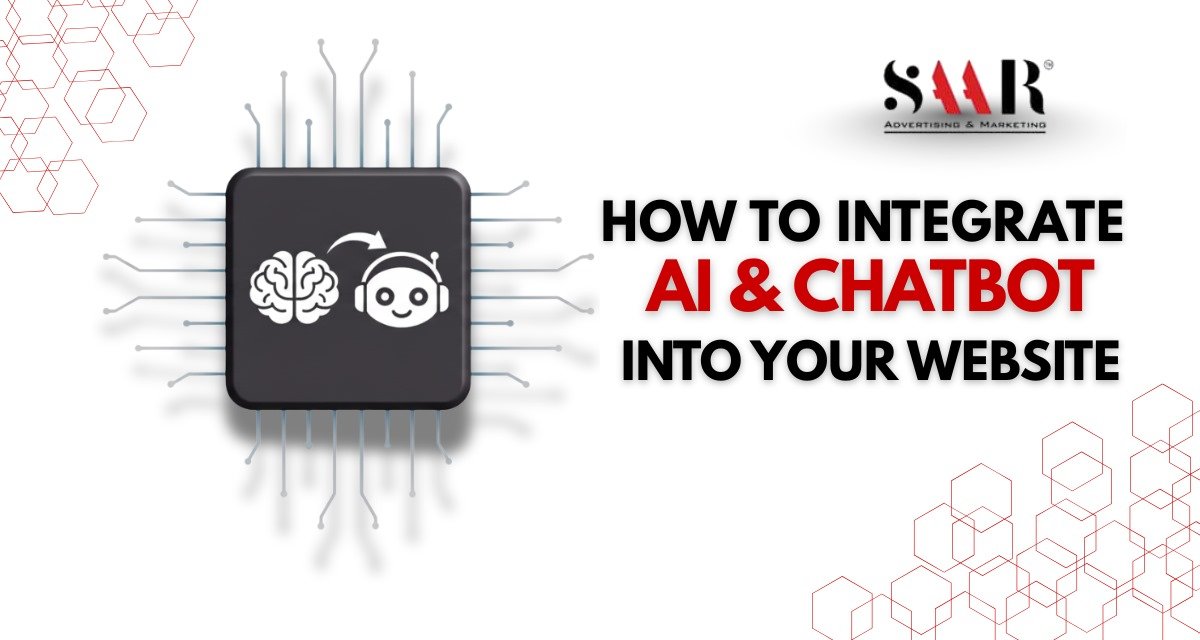
IBy incorporating chatbots and AI into your site, you will be able to redefine your communication with visitors to the latter. AI-based chatbots make customer interactions easier and more personal, allowing customers to respond to their inquiries in real-time or help the user navigate purchases. Not only do they save time, but they also assist businesses in knowing the behaviour of customers in terms of smart data insights.
Regardless of the type of business you operate on an e-commerce platform, service-oriented site, or even a blog, integrating AI-powered solutions can not only enhance interaction but also raise the level of satisfaction and consequently conversions. The correct integration strategy will help make your site more interactive, more efficient, and more future-oriented so that every visitor will experience a seamless digital experience.
Procedure for integrating chatbots and AI into the website
Here are some of the ways through which you can figure out how to use the chatbots and AI on the website. Have a look at them one by one.
1. Understand Your Goals
Whatever your goal is before incorporating a chatbot or AI device, first determine what you want to accomplish, whether it is enhancing customer service, selling more products, or improving navigation. A clear goal assists you in coming up with a smart system that suits the requirements of your website and contributes true importance in the user experience.
2. Choose the Right Platform
Choose a chatbot system that corresponds to your business scale and technical resources. Among the popular ones, Dialogflow, ChatGPT API, and ManyChat are easily customizable and can be integrated. Scalability, pricing, and compatibility with your current web framework are key factors that you should always pay attention to before making a choice.
3. Discuss Design Flows
The chatbot conversation should be planned. Brainstorm the likely questions and answers and backup fallbacks in case the AI does not comprehend a query. Proper flow guarantees the process of interaction is smooth, and it minimises the frustration of users and makes your chatbot look more human and friendly.
4. Create an individualised User Experience
Personalise interactions using AI depending on visitor behaviour or previous conversations. An example is showing the products in the recommendations section, reminding the user, or calling the user by their name. Customization improves interaction, creates trust, and demonstrates to the customer that your website really cares about their needs and tastes.
5. Connect with Your CMS or CRM
Linking your chatbot to your CMS or CRM system with your webpage enables you to share data easily. It is integrated to monitor customer interactions, store insights, and offer more personalised responses. It is a necessary condition for companies that are data-driven and have regular user experiences.
6. Use AI for Smart Analytics
Chatbots with AI capabilities will be able to process user requests, draw trends, as well as reveal areas of improvement. These insights will tell you what customers desire the most as well as how your site could be optimised. Periodically analysing chatbot analytics will provide opportunities to improve content, design, and services to engage and satisfy more.
7. Make the Design Simple and User-Friendly
Your chatbot interface must be clean, friendly, and easy to get to. Use common icons, readable text, and natural language hints. The simple, but involving design helps to promote the freedom of interaction between users without any confusion or shyness, enhancing the communication process in general.
8. Train and Test Regularly
Chatterbots based on AI are trained on data; thus, it is essential to train them continuously. Check your chatbot frequently to discover any errors or irrelevant answers. Add new FAQs and user insights to its database. Continuous upgrades keep your chatbot intelligent, topical, and functional as time goes by.
9. Offer Human Support Option
The most sophisticated chatbot is not able to answer all tasks. Always allow the user to choose to access a human agent whenever they have intricate problems. This automation/human touch ratio makes the users feel that they are respected, appreciated, and not stuck in the robot loop.
10. Reward and Evaluate Performance
After making your chatbot live, advertise it with banners or pop-ups to ensure the visitors are aware of its existence. Track such key indicators as the response time, user satisfaction, and conversion rates. Regular monitoring of performance will assist you in determining which areas you are doing well and where you can improve the performance of your chatbot.
Sum up!
The introduction of chatbots and artificial intelligence into your site is an effective method of revamping your online presence. These intelligent tools make communications quick and personal as well as 24/7. AI can be used to answer questions as well as recommend products and improve customer satisfaction, and reduce the workload of your team. Successful implementation, the selection of appropriate tools, natural conversation design, and performance refinement are the keys to real success.
Chatbots can automate responses in a positive way when done correctly and establish positive relationships with users. In the modern tech-oriented world, there is no doubt about the fact that adding AI to your site is not a choice, but rather a necessary move towards smarter and more efficient customer interaction. In the future, should you require any additional support with the AI and chatbots on your site, then you can get in touch with Saar Dubai. Their team will definitely assist you and rightly advise you on the same.
